This is the Institution that will show at the beginning of the opening scene. We created this by making a black background using paint. To create the black background we went on paint and used the "fill with colour" tool to make the page black. We then put the black background into Adobe Premiere Elements 10 and used the text tool to create "KRC Productions". We then used the transition "Glow Harsh" to make our Institution stand out.
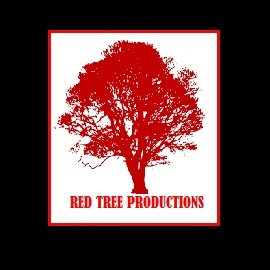
We have decided to add an extra institution to our media opening scene. We created this by taking an image of a red tree from google images and putting it into paint. We then added the words "Red Tree Productions" below the tree by using the text tool. We the used the square tool to create a red border around the logo. I then used the "fill with colour" tool to make the background black. In our opening scene this logo fades from Black and white into colour. We did this by adding two of the same logo into the beginning of our timeline. We used the "Black and white" effect on the first logo and then we used a fade transition to make it look like the logo fades from Black and white to Colour.
No comments:
Post a Comment